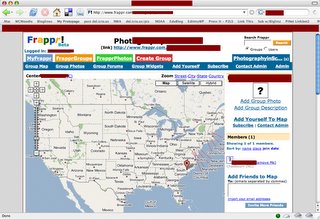A very NICE mini-conference
Filed under: Musings — Steve @ Jan 30, 06 | 7:37 am
I know, I know, the title of the post is corny, but how can you avoid it when the group hosting the mini-conference is named "NICE", Northern Illinois Computing Educators? The conference itself was a resounding success. There were only three time slots, perfect for a half day mini-conference. I did a quick 45 minute overview of Educational podcasting. You can read Dick’s write up of it here and check out the resource page here. I really should post the entire presentation there. I wish I had recorded it. I was planning to record it on my camera, but seems as though I forgot to charge it up the night before and the battery was dead. Anyway, it went smooth, and based on the comments people shared with me afterwards, quite a few people left the session thinking to themselves, "You know, I really think I could do that." I’m pretty satsified with that. I also attended a session about using Moodle for virtual staff development, hosted by Charlene Chausis. Charlene is the staff development trainer at Stevenson High School and showed off a Moodle course that she created discussing teaching technology to Digital Natives. To be honest, I want to attend that course! I must admit that I was surprised to see that John Blake and Wesley Fryer were already attending and participating in the course! I wonder if Charlene’s teachers know that she’s really got some heavy hitters playing in the sandbox with them? Anyway, the class itself was very informational to me. It had been a long time since I played around with Moodle, and I definitely learned about some features that I either forgotten or never knew about to begin with. It looks perfect for this project I’m going to be getting started on soon (very hush hush, but I’ll share when I can). Charlene also did a great job of sharing projects that other schools have been working on. Great stuff and well worth the time. The quality of Open Source products never cease to amaze me.
Proud to me mentioned in the same sentence with Wes Fryer. Thanks for the kind words Steve. Moodle has been a real life saver for me. It forces me to plan my lessons much more completely than a conventional lesson. I am struggling with finding new ways to teach using Moodle. Coming up with creative engaging activities that force my students out of their comfort zone is a challenge. They feel very safe with filling in the blanks in a worksheet. Moodle lets teachers prepare these activities. I finally tried a lesson module this week. It worked great. However, it took hours to prepare. I have downloaded eXe, which is a content editor I am trying to learn use with Moodle. The trick in using Moodle is to have the students create their own learning activities. HotPotatoes is my favorite tool.
I need to look at Charlene's course again to steal some ideas...check you later...